I’ve been running a Dell 21.5” 1920x1080 touch screen on my desktop for the past year. This monitor really brings Windows 8 to life on the desktop. I still find my self using the short cuts often, but this makes using metro apps on the desktop a real treat!
Although the Visual Studio 2012 Windows 8 emulator has some great tools to simulate touch/multi-touch, it’s not the same as using your fingers, to really get a feel for how your application works with touch, you really need to experience it with hardware.
Here’s a couple of relatively cheap touch screens from Compaq and Planer on Amazon for about $250. These screen are generally optical multi-touch, not capacitive like most tablets/slates. if you have a little spare cash and are doing Windows 8 development, this is a great investment.
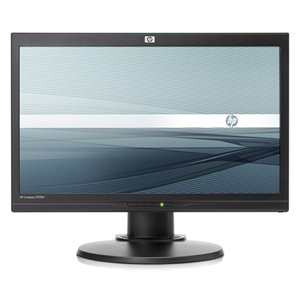
-twb
No comments:
Post a Comment