I recently upgraded laptops, it has a dedicated AMD/ATI graphics card as well as an Integrated HD graphics adapter. After getting it all setup I tried to work on a Windows Phone app. Everything went fine but when I started the app on the emulator after the initial “Windows Phone” … “Loading” screen, the screen went blank as shown below
After putting this out to a mailing list I’m on I received good feedback from Rob Miles and Den Delimarsky that the issue might be this sort of dual graphics adapter configuration.
After a little bit of searching, I found a mechanism within the Catalyst Control Center where I could assign different modes to different applications.
So after finding XdeLauncher.exe at C:\Program Files (x86)\Microsoft SDKs\Windows Phone\v7.1\Tools\XDE Launcher I configured it to use the Power Saving graphics processor and life is good again (i.e. my emulator works great! ) .
-twb
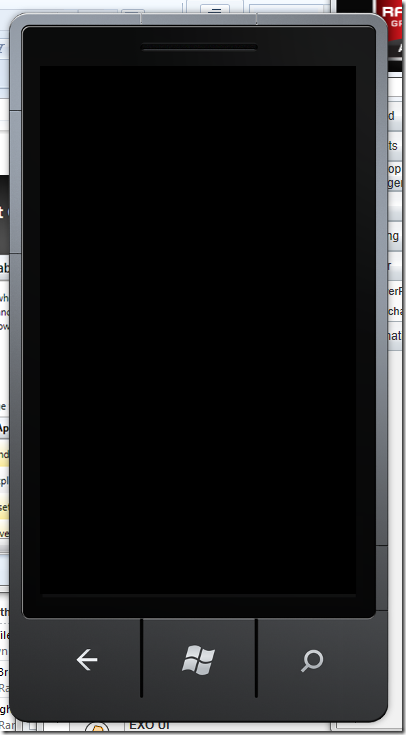

I had a similar emulator problem due to not having a WDDM 1.1 driver (desktop PC). I had to replace my video card.
ReplyDeletehttp://www.telerik.com/community/forums/windows-phone/phoneapplicationframe/phoneapplicationframe-blanks-text-in-mango-beta-emulator.aspx
Gary Davis
Thanks! This solved my problem on my new laptop. However, I needed to use the path: C:\Program Files (x86)\Microsoft XDE\1.0\XDE.exe
ReplyDeleteThanks a million, saved me the pain of having to go through all the possible permutations where this is possible. I bought a new laptop and the emulator just wouldn't show up correctly! I followed your steps and everything's going on great now~
ReplyDeleteHowever, I'd like to know why can't I run it on the "High Performance" mode? Isn't it supposed to have better performance?
Thanks a lot! I was stumped for a long time, suspected something to do with the video settings, but not sure what! And yup, I'm also having that CCC! :p
ReplyDeletethanks :)
ReplyDeleteThanks, you saved me :)
ReplyDeleteit didn't solve my problem.. having same configuration but still getting the same blank screen :(
ReplyDeleteSwitching to either High Performance or Power-saving didn't help me. The emulator still remains a black screen. Is there any other way to solve this?
ReplyDeleteIt is an app manipulation detector that depends on hashing algorithms. It is developed on pure shell scripts with an interface based on Yad and the Zenity for Linux. HashQ is mainly used to identify the differences between two apps which are of the same file type. Proxy Server List
ReplyDeleteBut is it really essential for you to know the instant that iTunes or Adobe Acrobat have a new version available? Probably not, but the software programmer thought you would, so they're likely there anyway.
ReplyDeleteWin10Tips.Net
The old apps associated with Windows Mobile is not going to work with the new Windows Phone 7. Built inside the phone you will find Bing and Bing maps.oukitel
ReplyDelete