You’re building a Windows Phone 7 app that has to talk to some sort of server component you are building. Your first thought might be to create to different projects and solutions so you can debug both at the same time. There is a better way:
First have both the client and service application as part of the same service, then right mouse click on the Solution node of the Solution Explorer:
Then click on Properties in the popup menu, once you do so you’ll have the opportunity to set the startup project(s)
Then make sure “Multiple Startup Projects:” is selected, then for the two projects you want to start at the same time, just set the action to Start.
-twb
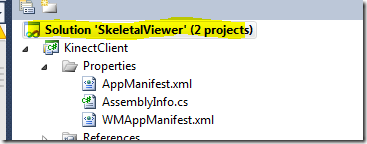

No comments:
Post a Comment