Before penning your first XAML angle bracket when building a Windows Phone 7 application you need to make an important decision. Are you going to follow the built in color themes or are you going to create your own and ignore the selected theme. Ignoring the selected theme is certainly an option and may be a good one depending on your situation. The point is adopting the built in themes is pretty much an all or nothing decision. The reason for this is simple, let’s say you think yellow would look good for the Foreground for your application, here’s an example:
As you are probably aware, the user can specify a light or dark background theme for their phone. If they choose the white background, here is what you get:
Doesn’t look so great anymore does it?
So the primary point to this tip is if you are using the built in styles like this:
If anywhere within your application you do something like this:

-twb

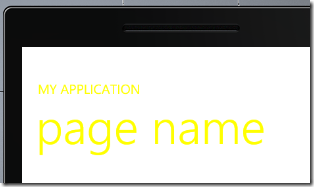
No comments:
Post a Comment